2.1 Local 模式
Local 模式就是指的只在一台计算机上来运行 Spark.
通常用于测试的目的来使用 Local 模式, 实际的生产环境中不会使用 Local 模式.
2.1.1 解压 Spark 安装包
把安装包上传到/opt/software/下, 并解压到/opt/module/目录下
tar -zxvf spark-2.1.1-bin-hadoop2.7.tgz -C /opt/module
然后复制刚刚解压得到的目录, 并命名为spark-local:
cp -r spark-2.1.1-bin-hadoop2.7 spark-local
2.1.2 运行官方求PI的案例
bin/spark-submit \
--class org.apache.spark.examples.SparkPi \
--master local[2] \
./examples/jars/spark-examples_2.11-2.1.1.jar 100
注意:
- 如果你的
shell是使用的zsh, 则需要把local[2]加上引号:'local[2]'
说明:
使用
spark-submit来发布应用程序.语法:
./bin/spark-submit \ --class <main-class> \ --master <master-url> \ --deploy-mode <deploy-mode> \ --conf <key>=<value> \ ... # other options <application-jar> \ [application-arguments]--master指定master的地址,默认为local. 表示在本机运行.--class你的应用的启动类 (如org.apache.spark.examples.SparkPi)--deploy-mode是否发布你的驱动到worker节点(cluster模式) 或者作为一个本地客户端 (client模式) (default: client)--conf: 任意的 Spark 配置属性, 格式key=value. 如果值包含空格,可以加引号"key=value"application-jar:打包好的应用 jar,包含依赖. 这个 URL 在集群中全局可见。 比如hdfs:// 共享存储系统, 如果是file:// path, 那么所有的节点的path都包含同样的jarapplication-arguments:传给main()方法的参数--executor-memory1G 指定每个executor可用内存为1G--total-executor-cores6 指定所有executor使用的cpu核数为6个--executor-cores表示每个executor使用的 cpu 的核数
关于 Master URL 的说明
| Master URL | Meaning |
|---|---|
local |
Run Spark locally with one worker thread (i.e. no parallelism at all). |
local[K] |
Run Spark locally with K worker threads (ideally, set this to the number of cores on your machine). |
local[*] |
Run Spark locally with as many worker threads as logical cores on your machine. |
spark://HOST:PORT |
Connect to the given Spark standalone cluster master. The port must be whichever one your master is configured to use, which is 7077 by default. |
mesos://HOST:PORT |
Connect to the given Mesos cluster. The port must be whichever one your is configured to use, which is 5050 by default. Or, for a Mesos cluster using ZooKeeper, use mesos://zk://.... To submit with --deploy-mode cluster, the HOST:PORT should be configured to connect to the MesosClusterDispatcher. |
yarn |
Connect to a YARN cluster in client or cluster mode depending on the value of --deploy-mode. The cluster location will be found based on the HADOOP_CONF_DIR or YARN_CONF_DIR variable. |
结果展示
该算法是利用蒙特·卡罗算法求PI

备注: 也可以使用run-examples来运行
bin/run-example SparkPi 100
2.1.3 使用 Spark-shell
Spark-shell 是 Spark 给我们提供的交互式命令窗口(类似于 Scala 的 REPL)
本案例在 Spark-shell 中使用 Spark 来统计文件中各个单词的数量.
步骤1: 创建 2 个文本文件
mkdir input
cd input
touch 1.txt
touch 2.txt
分别在 1.txt 和 2.txt 内输入一些单词.
步骤2: 打开 Spark-shell
bin/spark-shell

步骤3: 查看进程和通过 web 查看应用程序运行情况

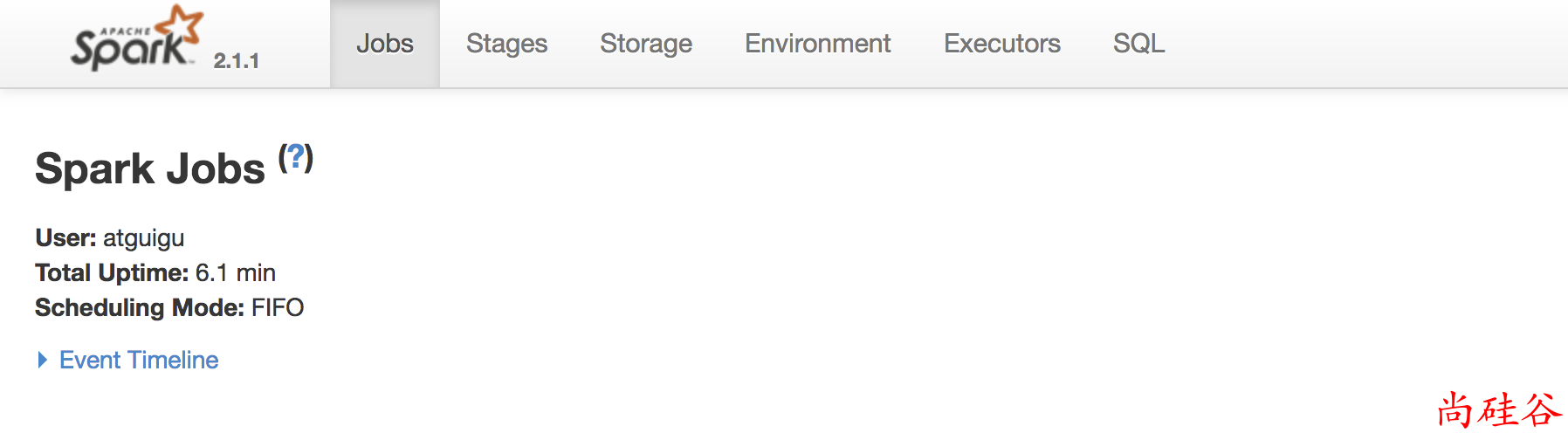
步骤4: 运行 wordcount 程序
sc.textFile("input/").flatMap(_.split(" ")).map((_, 1)).reduceByKey(_ + _).collect
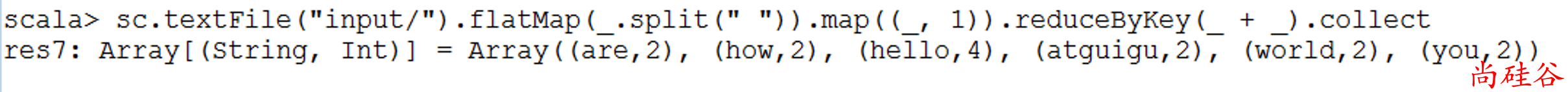
步骤5: 登录hadoop201:4040查看程序运行
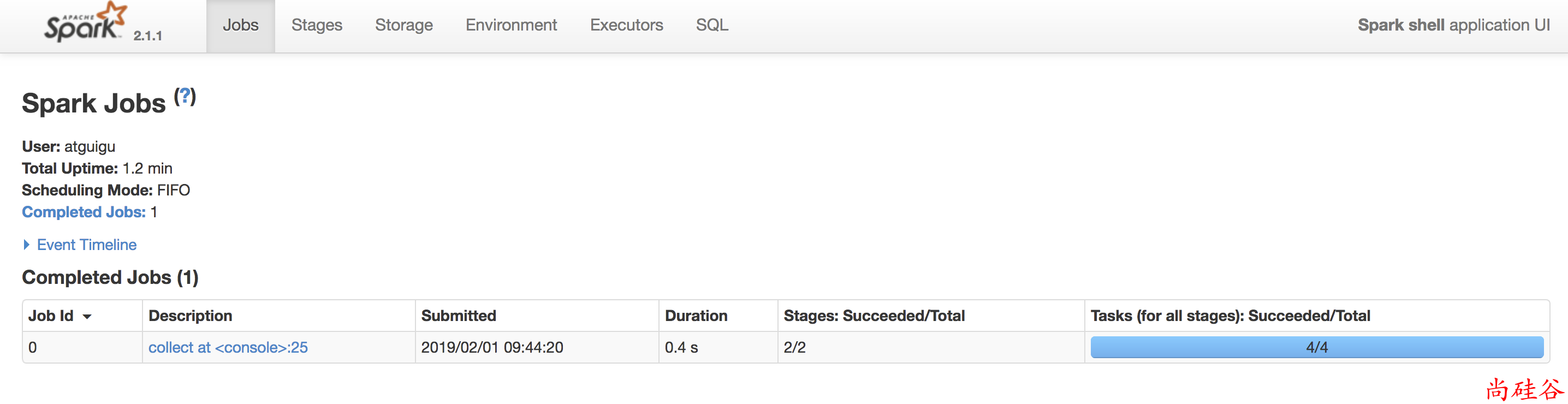
2.1.4 提交流程
Spark 通用运行简易流程

2.1.5 wordcount 数据流程分析:
textFile("input"):读取本地文件input文件夹数据;flatMap(_.split(" ")):压平操作,按照空格分割符将一行数据映射成一个个单词;map((_,1)):对每一个元素操作,将单词映射为元组;reduceByKey(_+_):按照key将值进行聚合,相加;collect:将数据收集到Driver端展示。
