2.8 Hive 常用命令
退出 Beeline 客户端
!quit # 或者 !exit在 Beeline 命令窗口查看 HDFS 系统
dfs -ls /;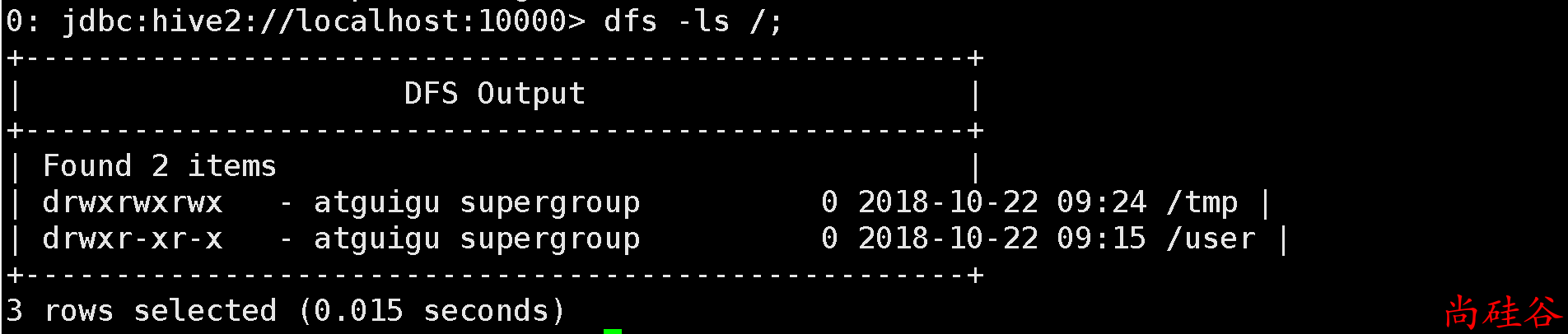
在 Beeline 命令窗口查看本地文件系统
!sh ls /opt/module
查看在 Beeline 中输入的所有历史命令
!history
!help可以查看其它命令
执行一次性的语句
hive -e "select id from student;" # -S 静默. 去掉一些不是很关键的信息 hive -S -e "select id from student;" # 把查询的结果重定向到文件中 hive -S -e "select id from student;" > /opt/a.txt执行文件
# a.hql是一个定义好的文件 hive -f /a.hql如果是通过 beeline 执行的6, 7的话, 命令比较复杂:
beeline -u "jdbc:hive2://hadoop201:10000/default" -n atguigu -p aaa -e "select * from stu;" beeline -u "jdbc:hive2://hadoop201:10000/default" -n atguigu -p aaa -f test.hql进入
hive交互之后执行文件// hive cli source /opt/module/datas/test.hql; // beeline !run /opt/module/datas/test.hql